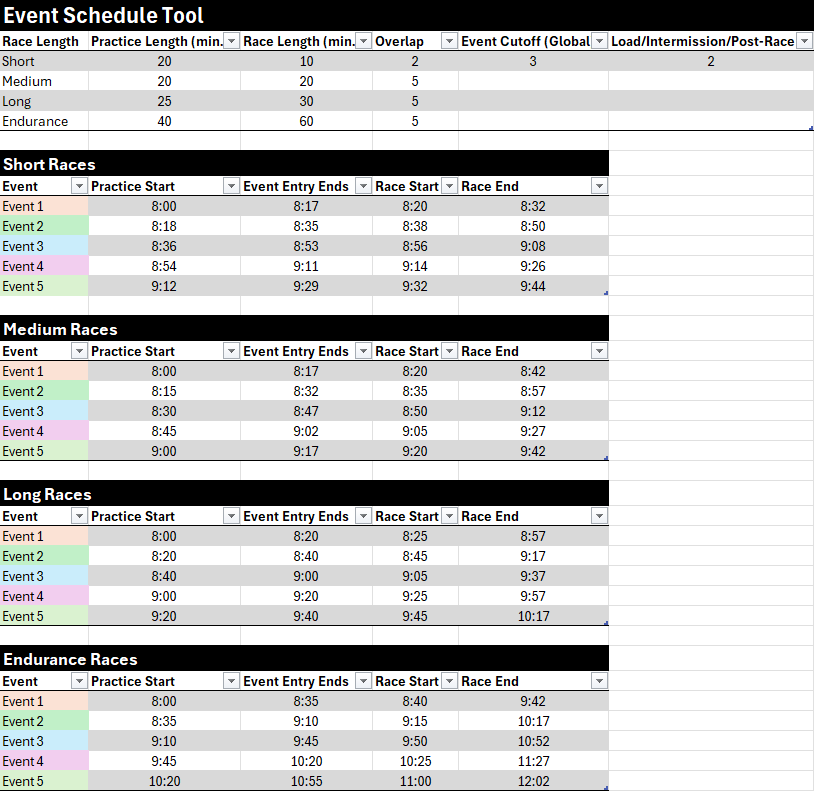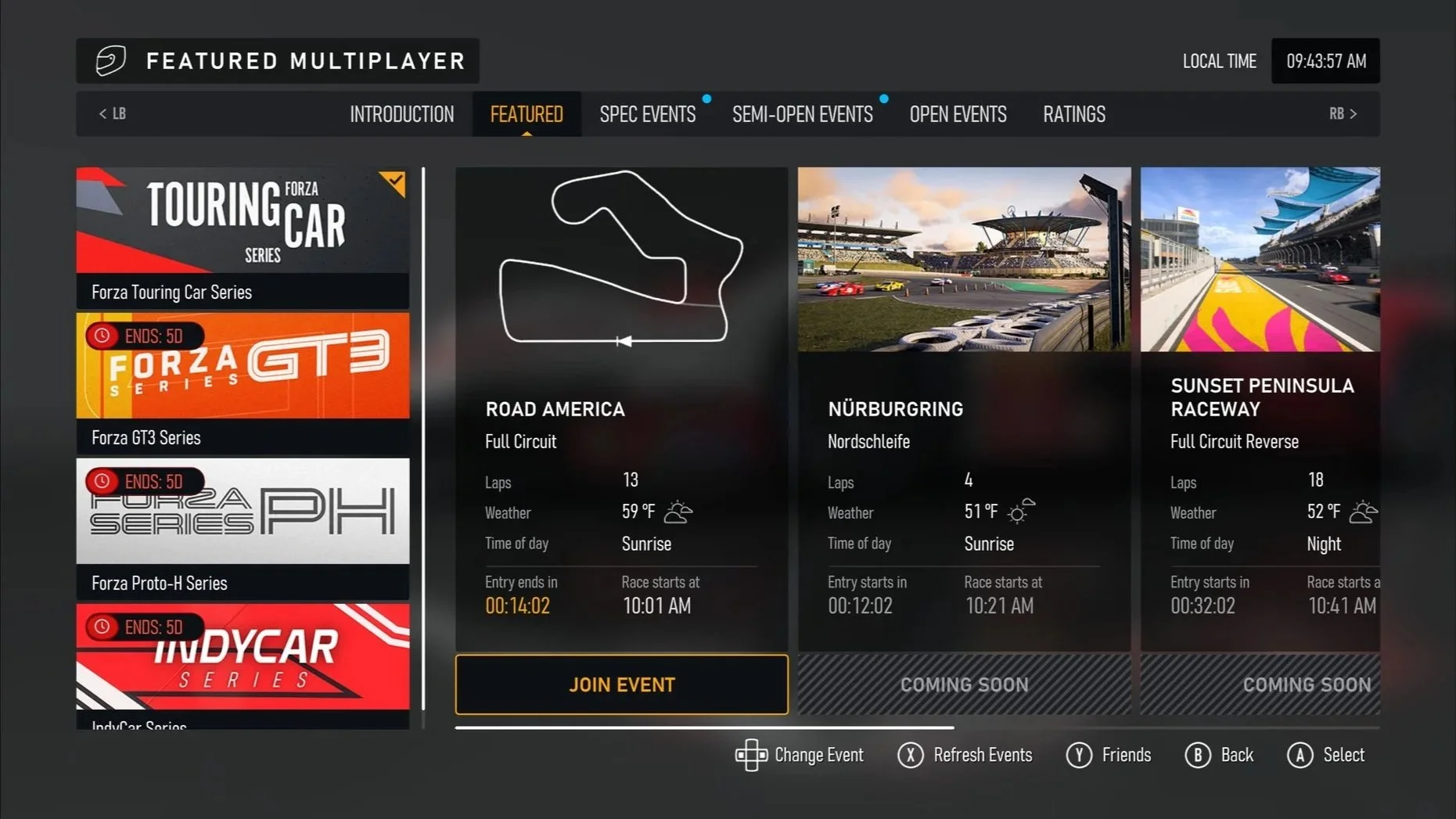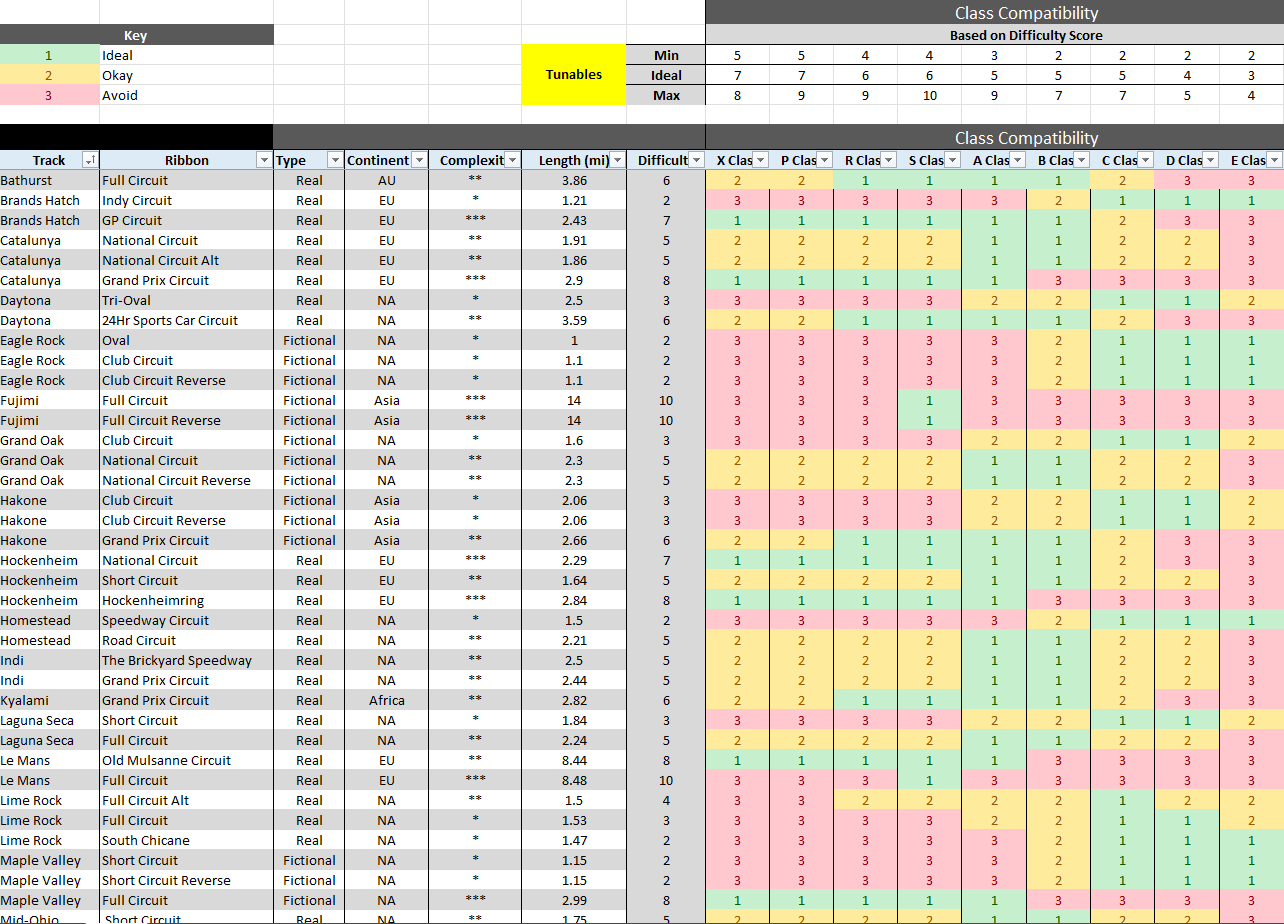Featured Multiplayer
Overview
Contributions: Competitive Multiplayer Systems, Seasonal Content Design, UI/UX Design, Player Onboarding, Tools
Forza Motorsport’s multiplayer was a shift for the series in that it introduced all of the key elements of a real life race weekend (Practice, Qualifying, Race) into a new scheduled event system, optimizing for player concurrency, motorsport authenticity, and seasonal event variety.
Design Goals
Authentic Race Weekend Experience - Create a competitive multiplayer mode in which players experience a full race weekend event structure, including Practice, Qualifying, and a Race
Key Permanent Lobbies + Rotating Seasonal Content - Provide players with permanent lobbies featuring popular, modern race content, and supplement with marquee rotating seasonal content
Designer-friendly Toolkit - Provide Designers with a set of tools to build, playtest, iterate, and automate scheduling/rotation of Seasonal Content, at scale
Gameplay / Systems Design
As the design owner for the Featured Multiplayer moment-to-moment experience, I collaborated with production, engineers, artists, and many other teams to deliver an all-new multiplayer experience from player onboarding and scheduled events to matchmaking, rating systems, and general game flow. It was a monumental effort to deliver it all, so let’s dive in!
Race Weekend Event Format and Game Flow
Practice & Qualifying
Practice & Qualifying was designed as a short pre-race period where players could familiarize themselves with the track, experiment with different cars, adjust their fuel & tire strategy, and Qualify for the race, whenever ready.
For Qualifying, I really wanted it to focus on the player going head-to-head with the track itself, so when enter Qualifying, players are placed in an isolated environment where all other players in the lobby are ghosted, so that they can set their best qualifying times without having to worry about other drivers getting in the way. Limited Qualifying was also critical to success of this event structure, adding significant stakes as to how players performed in their Qualifying session, which also inherently increased the value of Practice as a place to prepare prior to Qualifying.
For this flow, I experimented a lot with the ideal length of Practice & Qualifying, creating mock schedules in excel, calculating and tracking how long players of various experience levels would want to Practice for and need for Qualifying. I also explored different options for how players would move from Practice & Qualifying to the Race, as well as the overarching event-to-event flow. (More info on this can be seen in the ‘Scheduled Races’ section below)
Skip Lap
In addition to standard on-track gameplay elements, I designed an easy ‘mulligan’ option allowing players to quickly restart their lap from the Pause Menu at any time during Practice & Qualifying. This enabled players to focus on improving their driving without having to punish themselves by finishing a full lap that maybe didn’t go according to plan (which on some tracks could take more than 5 minutes).
Track Mastery
In an effort to increase the number of activities that players could engage with during Practice, I was a key part of implementing the game-wide Track Mastery system, which graded each player’s performance through various segments of the track.
Track segments were named and players were informed when they set a new personal best time through that segment. What initially started off as a ‘King of the Hill’ style gameplay mechanic eventually turned into a more focused ‘personal time trial’ where players could track their progress and improvement through specific sections of each track.
Race
Once the race countdown timer reaches zero, players are all taken into an intermission period where they can see their starting grid position (based on their best qualifying time, in relation to the rest of the lobby) and finalize their own fuel & tire strategy while also checking out the competition’s strategy and see who they will be facing off against in the imminent race.
Scheduled Races
Scheduled events mean that races start at specific times and players around the world all match into the same active events at once, helping contribute to the spectacle nature of motorsport events, while also ensuring that player concurrency is as high as possible for matchmaking purposes. A scheduled race system carried with it many challenges, and many moving components, but this is a high-level look at how we tackled it in Forza Motorsport.
Event Hierarchy
In order to tackle scheduled events, we had to first determine the hierarchy of how events were going to be constructed before we could best determine how to rotate them in a scheduled manner. At it's core, I organized Forza Motorsport’s event hierarchy into Series > Playlists > Events.
Each Series could have any number of playlists, and the series and/or playlists would rotate in and our of the schedule based on a number of designer configured variables, including specified start/end dates and cycle frequency (Hours, Days, Weeks)
Scheduled Events Implementation
The underlying event schedule that dictated the frequency with which individual events rotated in the schedule was largely based on 4 factors:
Practice/Qualify Length
Race Length
Event Overlap Length
Event Cut-off Length (Global setting)
Races in Forza Motorsport varied in both length and type. Using these values, we were able to land on 4 core race length presets
Short Races - 20 min. Practice/Qualify + 10 min. Race
Medium Races - 20 min. Practice/Qualify + 20 min. Race
Long Races - 30 min. Practice/Qualify + 30 min. Race
Endurance Races - 40 min. Practice/Qualify + 60 min. Race
The tuning to get the event schedule in Featured Multiplayer optimized for a good player experience took significant effort prior to launch, and continued to be a system we tuned long-after launch based on player feedback and telemetry. Overall, it paid off as it turned out to be an incredibly powerful system for optimizing player concurrency and matchmaking.
Automated Series / Playlist Cycling
Implementing an automated Series / Playlist Cycling system was critical to the long-term success of the feature, and enabled us to largely configure the event schedule once and have the schedule automatically cycle through content on a designer configurable basis.
This functionality also gave us a lot of flexibility in rolling out new events in that we could experiment with the frequency with which events cycled in/out of the schedule extremely easily.
Design Tooling Optimizations / Automation
Similar to event authoring in Career mode, along with a dedicated engineer, we were able to build automation tools that helped randomize event configuration settings (lap count, time of day, and weather) and automate event scheduling to help ensure scalability, and also to ensure event variety for the number of events being created for each release.
Diversity in Race Types
Another key area that we wanted to improve upon from prior Forza Motorsport titles was providing more variety to racing on offer. At any given time in Forza Motorsport, players can jump into Spec races, where cars within a similar/same class have all been pre-tuned/balanced for optimal competition, or Open Racing, where players can build up any car within specified class restrictions to compete against one another. Later on, we also introduced ‘Semi-Open’ races, where players can build up their own car within loose restrictions (i.e Mid-Engine, European, 12 Cylinder, etc.) to compete against one another.
These three types of racing served two core audiences - players who enjoyed racing in the most competitively balanced real-world race cars, and players who enjoy car building and tuning, and care less about maximum competitiveness.
UI/UX Design
I played a large role in the final UI/UX, mainly with regard to the event select menu and UI flows getting to a multiplayer event, ensuring that players could quickly get all of the info they needed and get into a race with the minimal amount of button presses.
Event Select Menu
The event select menu for Featured Multiplayer went through multiple iterations. The key goals were to showcase a variety of races, while keeping the information high-level, and the flow easy to jump into. We landed on a system of tabs, where each tab could be configured entirely via server-side changes in our design tooling. This allowed us to rapidly iterate, playtest, and get feedback on how to most optimally lay out all of our Multiplayer content.
We ended up breaking our events down into the following tabs/categories:
Introduction - All new players begin their multiplayer journey here. Players are required to complete at least 3 races in the Qualifier Series, as a probation period, to evaluate their Safety and Skill Ratings
Featured - This category focuses on some of the most popular real-world racing series, seasonal events, as well as partnerships, putting them front and center for all players to easily jump into (IndyCar, NASCAR, GT Racing, LMDh, etc.)
Spec Events - This category includes a number of series, cycling between a rotation of one-make staples (such as MX-5 Cup, Ginetta Juniors, Formula Mazda, etc.) as well as historical spec division events.
Semi-Open Events - This category focuses on events that challenge drivers to build and race their very own project car within a loose set of cycled car restrictions and themes.
Open Events - One of our top community requests – this category features lobbies for all 9 in-game car classes, giving players the ability to jump into races in any car class, at any time
Dividing our Multiplayer content into different categories allows players to quickly jump straight to the category of racing that they care the most about.
Seasonal Content Authoring
During our live service period, I oversaw and implemented the multiplayer event schedule for each monthly release. This included prototyping, playtesting, iterating on, and shipping new multiplayer events, ensuring that they provided event variety and, where possible, tied into our monthly theme. Additionally, for Featured Multiplayer we closely monitored / analyzed our telemetry dashboards and perused the forums to gauge what players were most excited about and engaged with at any given time to help inform our decisions and investments for future updates.
Seasonal Event Variety and Concurrency
Each month, we shipped a new ‘season’ of content, each with its own theme. Where possible, we authored multiplayer events to tie into this theme (Mustang Month = “Mustang Challenge” Event, Road to Race Month = “Road vs. Race” Event). This seasonal content variety enabled us to give players ways to unlock and engage with seasonal content, regardless of what area of the game they gravitated towards.
Track Compatiblity / Best Practices
We built thousands of events, and with hundreds of cars, there are bound to be compatibility issues, or tracks that simply don’t feel good to drive in certain types of cars. I developed a Track Compatibility table that measured and ranked tracks on their compatibility with different groups/types of cars based on a number of factors including complexity, length, and a general ‘difficulty’ factor. A sample of that table can be seen below:
Tuning/Competitive Balancing
I worked with engineering and members of the community to help tune and balance individual cars within some of our more competitive events, ensuring that players of all skill levels had a more even playing field while out on the track.
We used the following values to tune/tweak our cars to make them more competitively balanced, utilizing automation as well as internal/external flighted playtests to confirm any changes we made.
Horsepower
Weight
Aero - Front Downforce
Aero - Rear Downforce
Drag
Friction/Grip